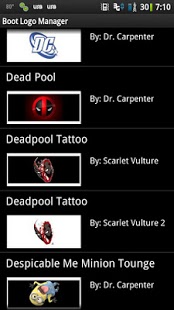Boot Logo Manager 1.5
Paid Version
Publisher Description
You Must Be Rooted With BusyBox. If you do not know what Root is, you probably do not have it.
Boot Logo Manager is an easy to use tool that provides you the user with over 280 boot logos to choose from. With the click of a button, you can switch to any animation in the list. Boot Logo Manager also offers a Russian Roulette mode which, on boot up, will choose a random logo and apply it in the back ground. Keep every boot EXCITING!
Unfortunately, this app exploits a hack only present in a select few of devices, please do not rate or comment poorly because of this, for there is nothing I can do about it.
Supported Devices
★ Motorola Droid X
★ Motorola Droid 2
★ Droid Pro
★ Droid World Edition
★ Milestone 2
Features
★ Over 280 Logos To Choose From
★ Preview Of All Logos
★ All Previews Are Optimized To Load On The Fly
★ A New Speedy Fast Server To Provide The Files
★ Russian Roulette Mode To Keep Every Boot Exciting
★ Clear Image Cache To Free SDCard Memory
★ Auto Reboot Options
★ Extra Reboot Options
★ Speedy Support VIA Email Or Website
Email me if you have any suggestions, and I will try to work them in!
KeyWords: root, boot logo, jrummy, reboot, busybox, motorola, bentotbox, n3xgenapps, n3xgen, app, android, extra, super user, busybox, hot reboot, boot, com.jrummy.dxd2.logo.replacer, com.jrummy, dxd2, com.jrummy.liberty.toolboxpr, com.otdshco.bootlogo
About Boot Logo Manager
Boot Logo Manager is a paid app for Android published in the System Maintenance list of apps, part of System Utilities.
The company that develops Boot Logo Manager is Bentotbox. The latest version released by its developer is 1.5. This app was rated by 8 users of our site and has an average rating of 3.6.
To install Boot Logo Manager on your Android device, just click the green Continue To App button above to start the installation process. The app is listed on our website since 2011-06-27 and was downloaded 1,192 times. We have already checked if the download link is safe, however for your own protection we recommend that you scan the downloaded app with your antivirus. Your antivirus may detect the Boot Logo Manager as malware as malware if the download link to com.n3xgenapps.logo is broken.
How to install Boot Logo Manager on your Android device:
- Click on the Continue To App button on our website. This will redirect you to Google Play.
- Once the Boot Logo Manager is shown in the Google Play listing of your Android device, you can start its download and installation. Tap on the Install button located below the search bar and to the right of the app icon.
- A pop-up window with the permissions required by Boot Logo Manager will be shown. Click on Accept to continue the process.
- Boot Logo Manager will be downloaded onto your device, displaying a progress. Once the download completes, the installation will start and you'll get a notification after the installation is finished.